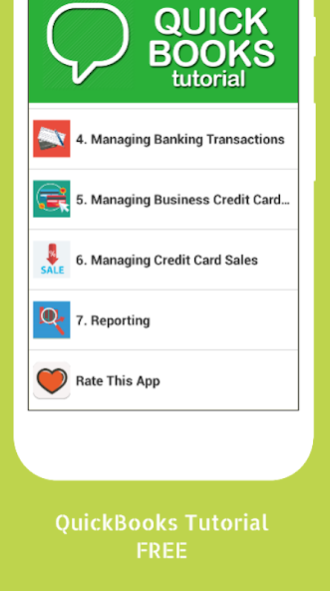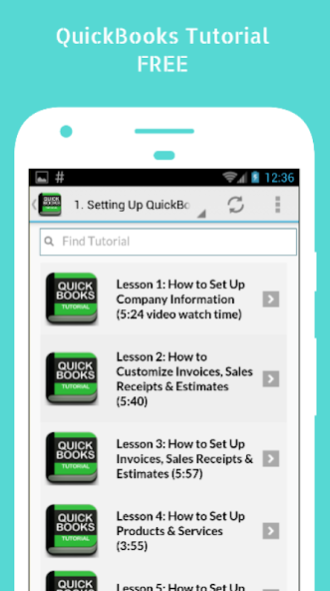Quick Books Tutorial 1.0
Free Version
Publisher Description
Dozens of QuickBooks tutorials complete and easy to follow. Suitable to learn QuickBooks for beginners and advanced. Here's a list of the tutorial:
Course 1: Setting Up QuickBooks
Lesson 1: How to Set Up Company Information (5:24 video watch time)
Lesson 2: How to Customize Invoices, Sales Receipts and Estimates (5:40)
Lesson 3: How to Set Up Invoices, Sales Receipts and Estimates (5:57)
Lesson 4: How to Set Up Products & Services (3:55)
Lesson 5: How to Set Up Messages (2:37)
Lesson 6: How to Set Up Statements (2:13)
Lesson 7: How to Set Up Expenses (5:56)
Lesson 8: How to Set Up Advanced Settings (9:31)
Lesson 9: How to Import Banking Transactions (12:26)
Lesson 10: How to Import Credit Card Transactions (10:21)
Lesson 11: How to Set Up Multiple Users (13:01)
Lesson 12: How to Set Up the Chart of Accounts (6:36)
Lesson 13: How to Set Up the Products and Services List (10:01)
Lesson 14: How to Set Up Customers (13:41)
Lesson 15: How to Set Up Vendors (12:41)
Course 2: Managing Sales and Income
Lesson 1: How to Create Estimates (Quotes or Bids) (9:26 video watch time)
Lesson 2: How to Create and Send Invoices (8:00)
Lesson 3: How to Receive Payment (5:51)
Lesson 4: How to Create and Send Sales Receipts (7:01)
Course 3: Managing Bills and Expenses
Lesson 1: How to Write and Print Checks (watch video time 5:26)
Lesson 2: How to Enter Bills (6:19)
Lesson 3: How to Pay Bills (5:30)
Course 4: Managing Banking Transactions
Lesson 1: How to Manually Enter Banking Transactions (watch video time 7:17)
Lesson 2: How to Manage Downloaded Banking Transactions (9:47)
Lesson 3: How to Record Bank Deposits (4:22)
Lesson 4: How to Transfer Funds Between Bank Accounts (3:51)
Lesson 5: How to Handle bounced checks from Customers (6:57)
Lesson 6: How to Bank Reconciliation Process (15:31)
Course 5: Managing Business Credit Card Transactions
Lesson 1: How to Manually Enter Business Credit Card Transactions (watch video time 8:42)
Lesson 2: How to Manage Downloaded Business Credit Card Transactions (14:04)
Lesson 3: How to Enter a Credit Card Refund (4:00)
Lesson 4: How to Reconcile Business Credit Card Accounts (14:37)
Course 6: Managing Credit Card Sales
Lesson 1: How to Manage Credit Card Sales with Intuit Merchant Services (watch video 12:59 time)
Lesson 2: How to Manage Credit Card Sales with a 3rd Party Credit Card Processor (10:39)
Course 7: Reporting
Lesson 1: How to Run a Profit & Loss Statement (watch video 10:57 time)
Lesson 2: How to Run a Balance Sheet Report (8:26)
Lesson 3: How to Run a Statement of Cash Flows (7:27)
Lesson 4: How to Run an Accounts Receivable Aging Report (8:05)
Lesson 5: How to Run an Accounts Payable Aging Report (6:29)
Hopefully QuickBooks tutorial application is useful for users. Do not forget to send feedback in the form of rate and review.
About Quick Books Tutorial
Quick Books Tutorial is a free app for Android published in the Reference Tools list of apps, part of Education.
The company that develops Quick Books Tutorial is Islamic Lectures. The latest version released by its developer is 1.0.
To install Quick Books Tutorial on your Android device, just click the green Continue To App button above to start the installation process. The app is listed on our website since 2020-08-07 and was downloaded 1 times. We have already checked if the download link is safe, however for your own protection we recommend that you scan the downloaded app with your antivirus. Your antivirus may detect the Quick Books Tutorial as malware as malware if the download link to com.learn.quickbookstutorial is broken.
How to install Quick Books Tutorial on your Android device:
- Click on the Continue To App button on our website. This will redirect you to Google Play.
- Once the Quick Books Tutorial is shown in the Google Play listing of your Android device, you can start its download and installation. Tap on the Install button located below the search bar and to the right of the app icon.
- A pop-up window with the permissions required by Quick Books Tutorial will be shown. Click on Accept to continue the process.
- Quick Books Tutorial will be downloaded onto your device, displaying a progress. Once the download completes, the installation will start and you'll get a notification after the installation is finished.